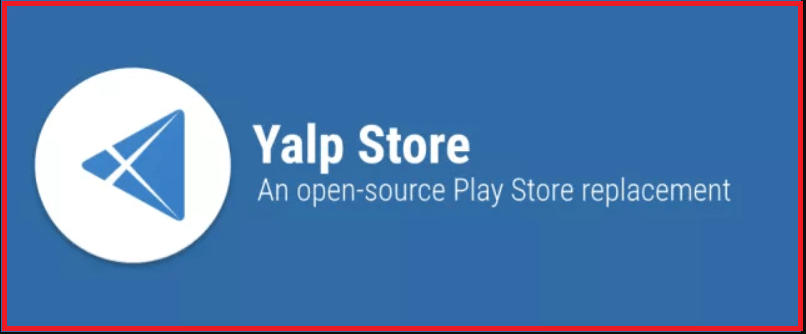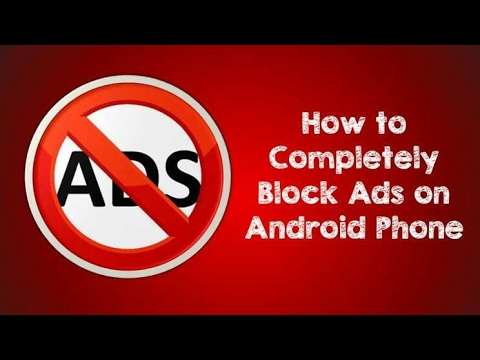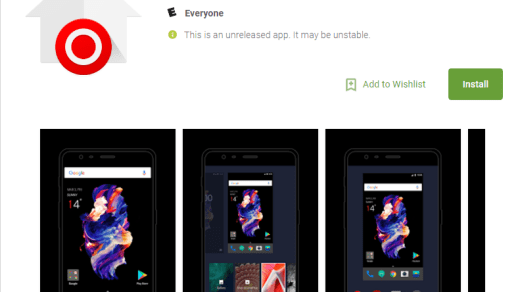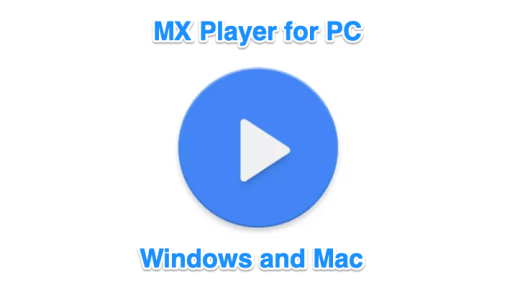Today I have listed some of the best Apps on F-Droid FOSS Program which will definitely make you happy with its functions and also which are not available in Play Store. All the apps on F-Droid App are free of virus and any malware as it is scanned by the F-Droid team. So, without much delay lets dive deep into the list.
F-Droid Best Apps
To Download the F-Droid App on your Android head over to this page.
1. Yalp Store – Play Store Apps without Google Account
To use Google Play Store you need all the Google Suite Apps on Android irrespective of its necessity. But Yalp App Store lets you download Apps from Play Store without actually using the Play Store or even Google Account. This store has some unique features which you won’t find in any alternatives to Google Play Store.
You can Install Apps from Play Store without using Google Play Store.The store lets you download APKs and install updates directly from the Google Play Store without having to install Gapps or the GMS suite.You can download Apps without Google Account.Great depth of App filtration; Paid Apps, Apps with Ads etc.
Yalp Store Download Page
2. DNS66 – Block Ads, Trackers &Malware without Root
DNS66 is one of the most popular repository based Ad Blocker App for Android. The DNS66 creates an encrypted server filtering all sort of Ads from intrusive Ads, Pop Ads, Web Ads, App Ads etc. Just download the DNS66 App from F-Droid and open the App. Here click on Domain Filters → Adaway Host Files. Tap the power icon on the home screen of the App and download any missing files if prompted. Done! Adblock activated. Apart from this, you can also keep your privacy at high security with various options available in the DNS66 App including, Malware Host, Ad Tracker Host, DNS Host etc. I recommend this app if you want to make your phone high on privacy.
3. WebTube – Lightweight YouTube App
WebTube is a front-end Web-Based YouTube App which can run without any Google Play Services. The App design is similar to the YouTube we play on mobile Browser. The App size is small and it consumes low storage space. You can even download the video and store it in your gallery. If your device is low in storage or if you have a low-end phone this app can bring a smile to your face.
4. WhatsApp Beta Updater
Beta update equals new updates and stability. WhatsApp has a Beta Tester program allowing the users to sign-up and avails the latest upcoming features on WhatsApp. But with the help of WhatsApp Beta tester app, you do not need to apply for beta tester program and can still get the updates. The app notifies you every time a new Beta update is available and downloads APK file of that update. Which you can install and check the features.
5. Red Moon
This app provides you separate colour temperature, intensity, and dim level settings. You can schedule it to work at a particular time automatically. It features material design and has a dark theme too. It can also change the colour of your display to a more soothing red, making your screen easy on the eyes. Features:
Control the filter with separate colour, intensity and dim settingsAutomatically schedule the filter operationUse the notification to pause or resume the filterClear user experience following the Material Design guidelines
Note & Conclusion: The apps above you will not find them on Play Store but they may be helpful for you. I have listed 5 apps now. But if you like the list I will update it with more interesting Apps. I hope the was helpful. Do comment below for any assistance or support if needed. Cheers! If you’ve any thoughts on Top 5 Best Apps on F-Driod Store (Not on Google Play Store), then feel free to drop in below comment box. Also, please subscribe to our DigitBin YouTube channel for videos tutorials. Cheers!
How to Reduce Ping in Battlegrounds Mobile India (BGMI)? Download Official OnePLus Launcher Beta by OnePlus Ltd. Download MX Player for PC for Free | Windows and Mac
Comment * Name * Email *