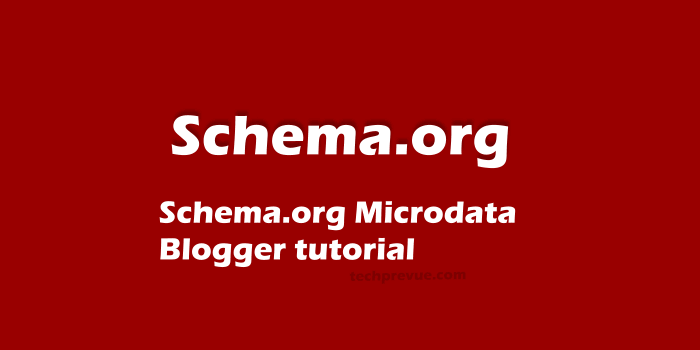A new Blogger theme has only the two Schema.org tags, these two are “name” and “description”. The Schema.org has many meta tags properties for a blog, you can find these on this link – http://schema.org/Blog. We have created a Schema.org metadata or tags setup for three-page types of Blogger – Home Page, Item Page, and Static Page. It will automatically generate all necessary Schema.org metadata information as output. You need not do anything manually. Just create posts as you always do.
How to put Schema.org metadata in your old Blogger theme
- Just find this code – If not found please try this –
- Now copy the following code and paste it just Below searchedcode –
If you are using New Blogger template
Then search for the following code by using keyword “http://schema.org/Blog” – and replace “entire” code with the following code – In any case, must not forget to change the value “//blog-logo-url-square-size-is-good” with your blog’s logo URL. A square blog logo is much appreciated. GitHub gist – https://gist.github.com/vinayprajapati/5881629 I believe you will like our blog post and find this very useful for your blog. If have any doubt and question on please leave a comment below for us.