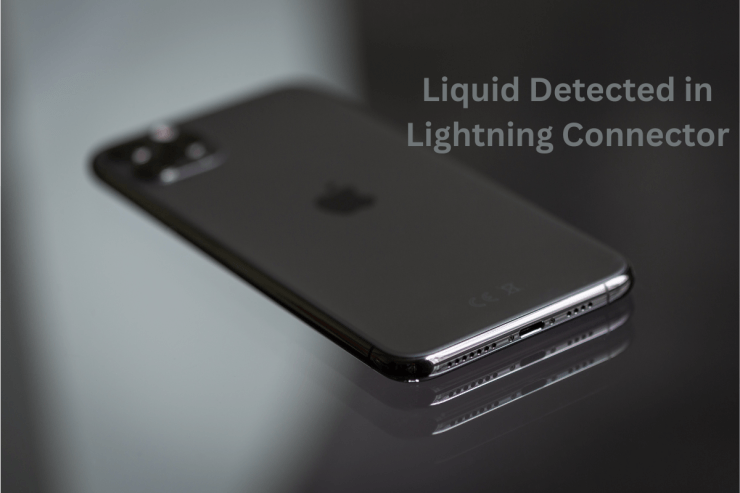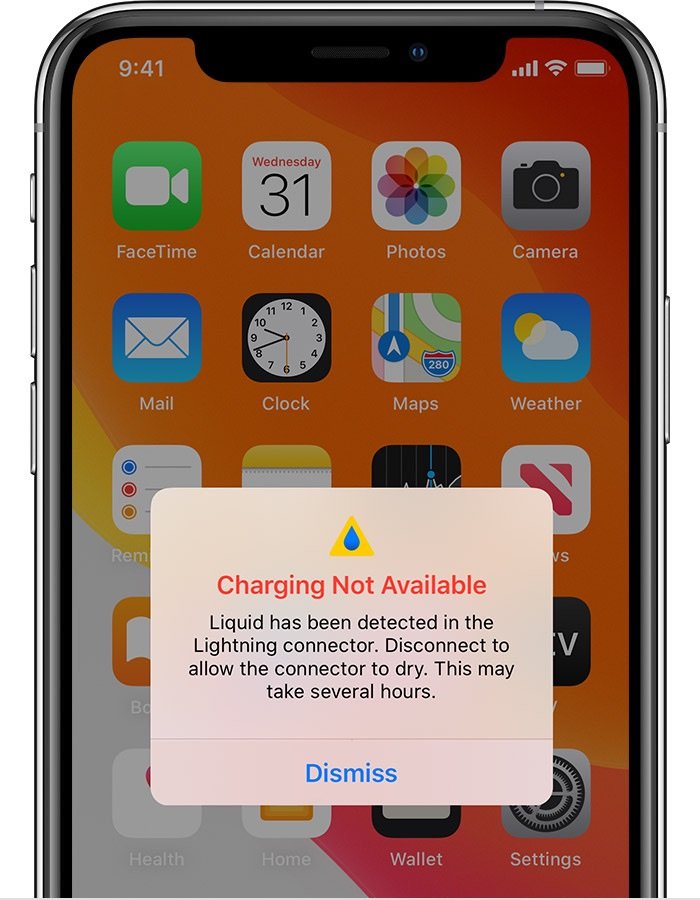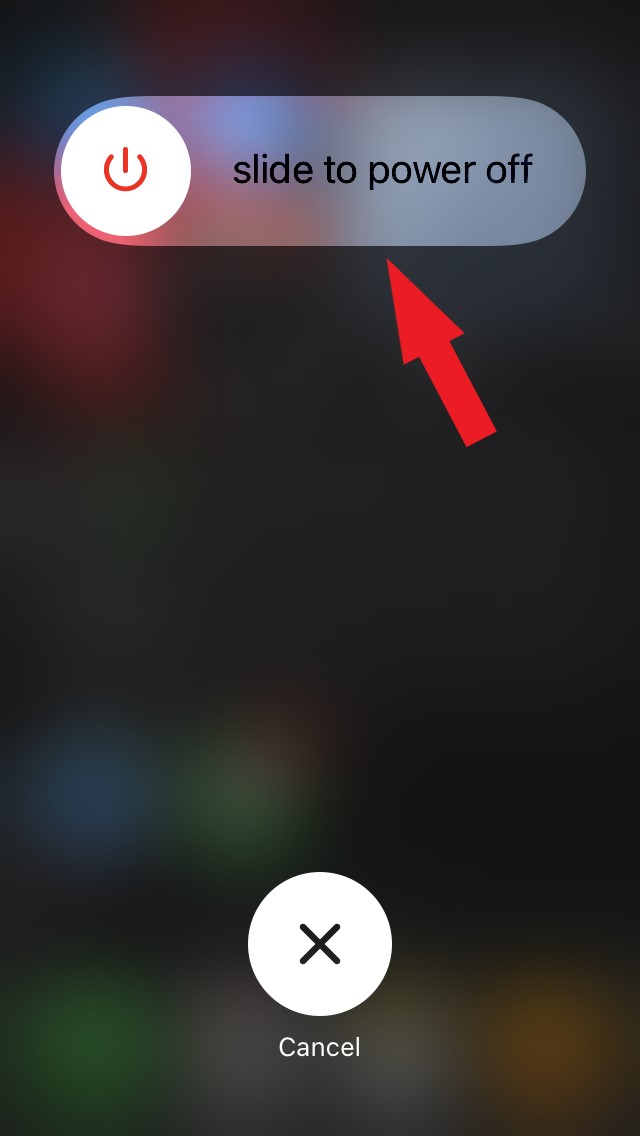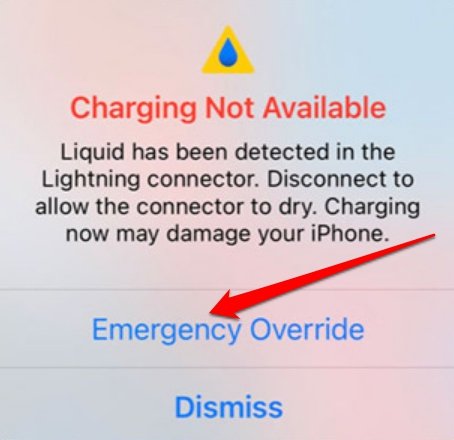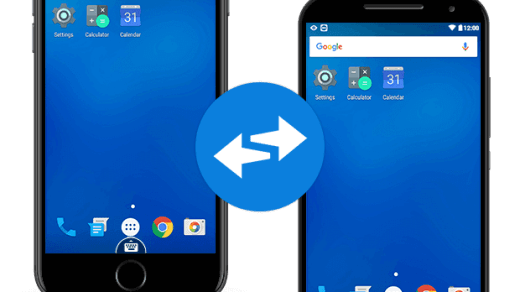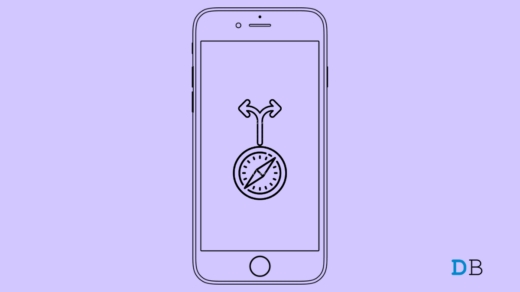Once you see the Liquid Detected in Lightning Connector error on your iPhone, you need to follow the troubleshooting tips I have shared in this guide. In rare instances, it was also seen that while using non-certified charging accessories with your Apple iPhone, users come across the error message. Some users have also cited seeing this Liquid Detected in Lightning Connector warning even though their iPhone was never exposed to water.
Tips to Fix Liquid Detected in Lightning Connector Error on iPhone
Check these troubleshooting tips to overcome the Liquid Detected in Lightning Connector warning and resume charging your iPhone.
Restart the iPhone
Restarting the iPhone did the trick for some users when the Liquid Detected in the Lightning Connector error showed up randomly, even when the device has never been exposed to the water surface. You can try it as well. After restarting the iPhone, try to force restart the iPhone if you encounter the warning message. Here are the steps for that.
Ensure to Use Apple Certified Charging Accessories
As an additional tip, I will suggest using charging accessories certified by Apple and compatible with your iPhone model. If the iPhone’s original charger is damaged, replace it with an authenticate one from Apple’s website. It’s costly but safe by all means as compared to those cheap replicas that seldom come with any certification or warranty.
Dry the iPhone Ports
Take a clean, dry cloth and carefully wipe near the ports to remove any moisture or water residue. Apart from that, you can use a blower to blow warm air gently near the port of the iPhone. This may not be the best method out there, but it can dry the liquid residue present there. Additionally, check that the iPhone charging bricks are dry and the charging pins don’t have water or moisture on them. That may also cause you to see the warning message regarding the presence of liquid in the charging port.
Use Wireless Charger to Recharge the iPhone
As they say, modern problems require modern solutions; here is a smart tip for you. If you are not able to set the iPhone to charge due to the Liquid Detected in the Lightning Connector warning, use a Wireless charger. Go for the Qi-certified chargers from Apple. Otherwise, on the e-commerce platforms, you can check out various brands that sell Wireless chargers for Apple iPhones. Make sure to read the reviews and check the compatibility of the Wireless charger before buying it for your iPhone.
Opt for the Emergency Override Option
When you see the Liquid Detected in the Lightning Connector error, it should also show another option. It is the Emergency Override feature. You can select this option to bypass the warning and set your iPhone to charge. However, only go for this if you are sure your iPhone was not exposed to water and it is completely dry.
Otherwise, your iPhone may get short-circuited, or you may experience other dangerous impacts, such as electrical shock. When you are in an emergency, and you need to charge the iPhone so that the battery doesn’t die out entirely, go for this alternative.
Conclusion
This wraps up the troubleshooting guide on how to fix the Liquid Detected in Lightning Connector error message on the iPhone. If you see this error, make efforts to dry the lightning ports instead of being casual about it. Do not charge the iPhone or override the error message unless it’s a crisis and you must charge the device. If you’ve any thoughts on How to Fix Liquid Detected in Lightning Connector Error on iPhone?, then feel free to drop in below comment box. Also, please subscribe to our DigitBin YouTube channel for videos tutorials. Cheers!
How to Use Apple Maps on iPhone? Fix – This Partner does Not Accept Incoming Connections 7 Best Safari Alternatives for iPhone
Comment * Name * Email *