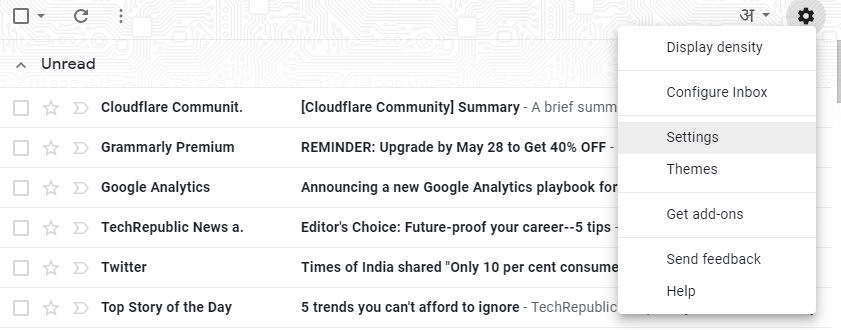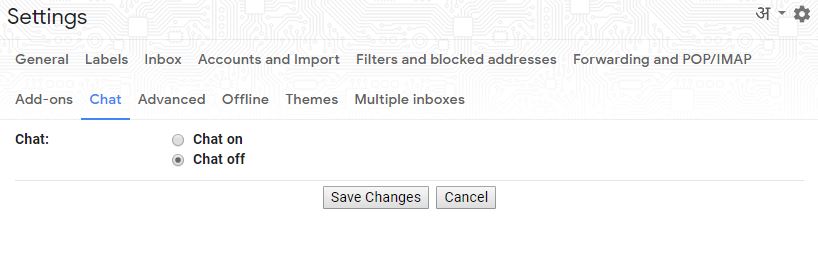How to turn off chat in Gmail Inbox completely
- Click on the Gear icon given on the right of your desktop screen.
- A drop-down will appear. Now click on the Settings.
- To turn off chat in Gmail, go to the Chat tab and check the radio-button “Chat off”.
- Finally, click the Save Changes button. You won’t see the Gmail chat box on the dashboard. Do not forget to share this post within your social network.