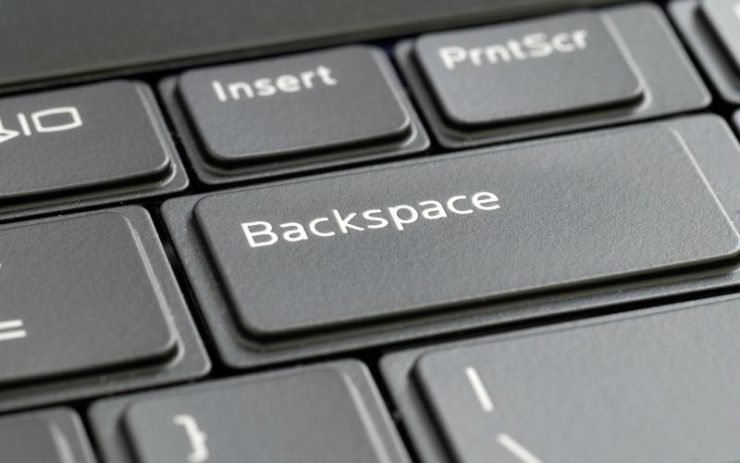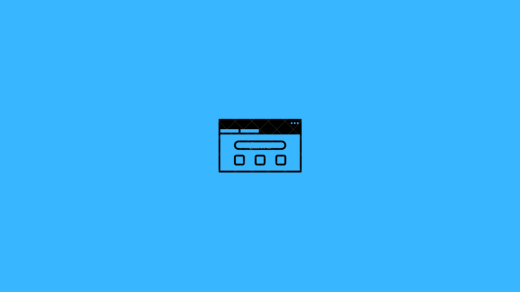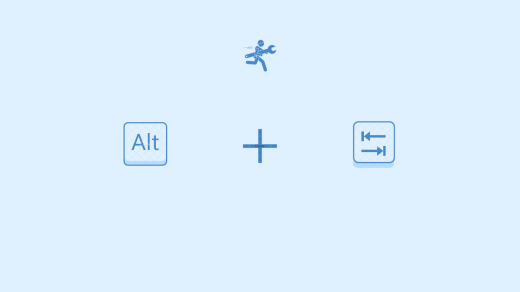This update is useful for most people, however, some being sad and furious over this change. Henceforth, looking for how to enable it back.
Why Backspace shortcut has gone!
The reason for this being very simple and valid. The purpose of this change is to prevent the accidental loss of data in a web-page or a form if the backspace is pressed. If you’ve mistakenly hit the button, the browser navigates to last visited the page and all the unsaved data will be gone. Hence, to avoid this unconscious navigation, the backspace navigation was removed.
What are the alternatives to Backspace?
For Keyboarders, the best alternative would be using:
Alt + Left button for back navigation andAlt + Right button for forwarding navigation.
However, if you still want to use the button, I’ve found a great chrome extension. All you need to do is install the chrome extension, restart the browser and enjoy with button navigation. Let me know your thoughts on how helpful the extension is. Cheers! If you’ve any thoughts on How to Re-Enable Backspace going Back a Page in Chrome?, then feel free to drop in below comment box. Also, please subscribe to our DigitBin YouTube channel for videos tutorials. Cheers!
How to Get Back Missing Google Chrome Toolbar on PC? How to Fix Google Maps Not Loading on Chrome? How to Fix Alt + Tab Shortcut Not Working on Windows 11?
Comment * Name * Email *