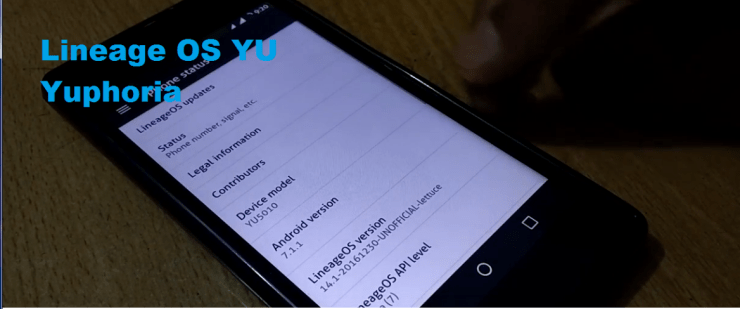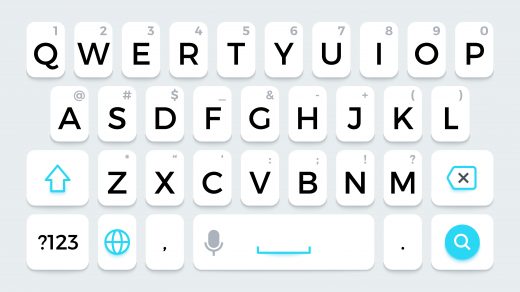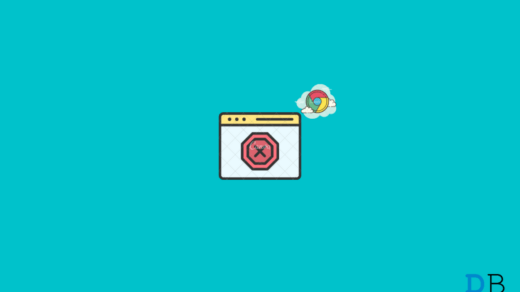With the closure of Cyanogen, the users wherein hiatus but a developer has released a Lineage OS based on Android 7.0 Nougat for Yu Yuphoria. Follow the guide below to flash the ROM on your device.
Prerequisites:
Unlocked BootloaderInstalled Recovery.img (Download this TWRP for Yuphoria)Battery above 60%Take the backup of your data.
How to Flash Lineage OS in Yu Yuphoria?
Make sure you have unlocked bootloader and installed custom recovery in Yu Yuphoria (See above; prerequisites).Download Lineage OS ROM (.zip file) for Yu Yuphoria in your device.
To do so follow steps below:
In recovery mode Tap Backup and swipe to confirm.Tap wipe, click on the advance option and wipe data, Dalvik, system and cache.Now in TWRP home click on install and locate the Lineage ROM file, install and flash it.Do a Google search and download Gapps (ARM64/7.1/Pico) and flash it in the same manner.Then reboot the device.Holla! You have just installed Lineage OS in your Yu!
Working features with Lineage OS:
CameraDual SIMProximityDouble tap wakeInternetAnd all other major features.
Bugs: The phone has Data Towel Bug so to turn on 4G data you need to use LTE discovery app each time to turn on the 4G data. Conclusion: I hope the post was helpful, do comment below for any of the assistance. ***DigitBin is not liable for any damage caused. If you’ve any thoughts on [ROM] Install Lineage OS 14.1 in Micromax YU Yuphoria, then feel free to drop in below comment box. Also, please subscribe to our DigitBin YouTube channel for videos tutorials. Cheers!
Live NetTV APK V4.7 | All You Need to Know How to Quickly Change Keyboard on Android? How to Enable or Disable Chrome’s Default Adblocker?
Comment * Name * Email *