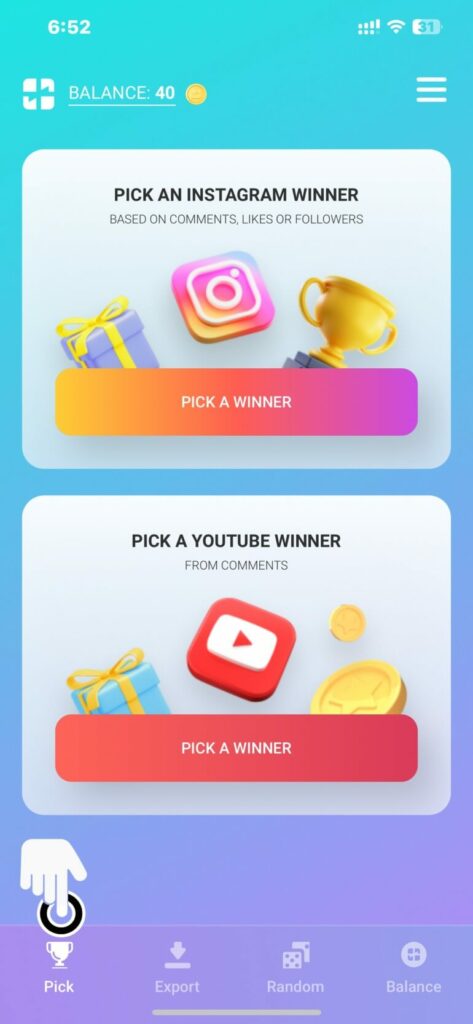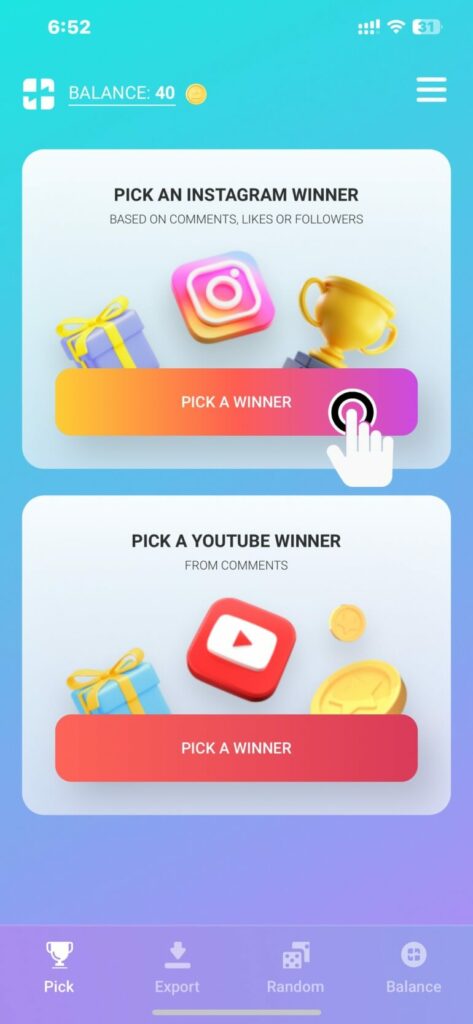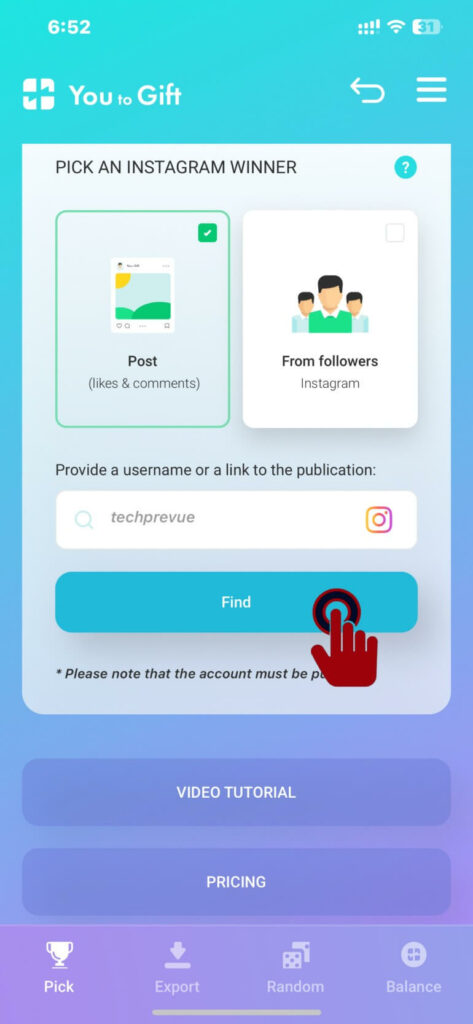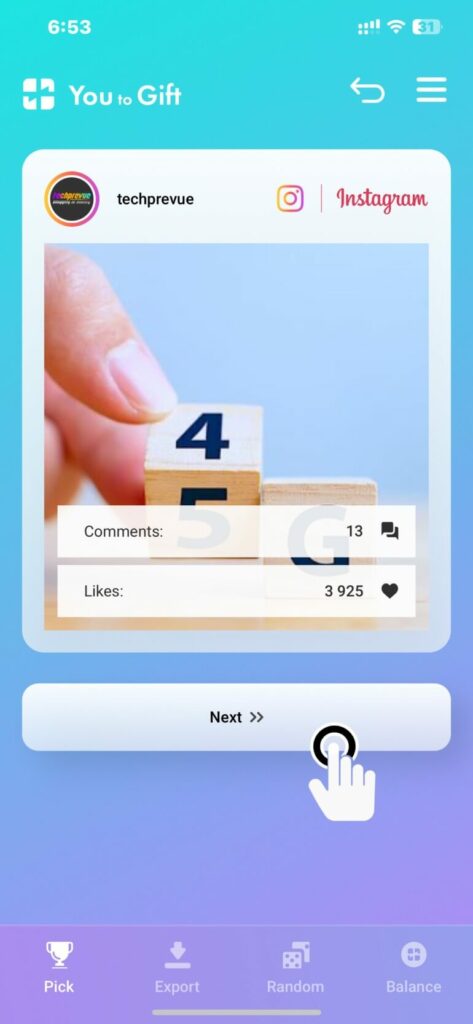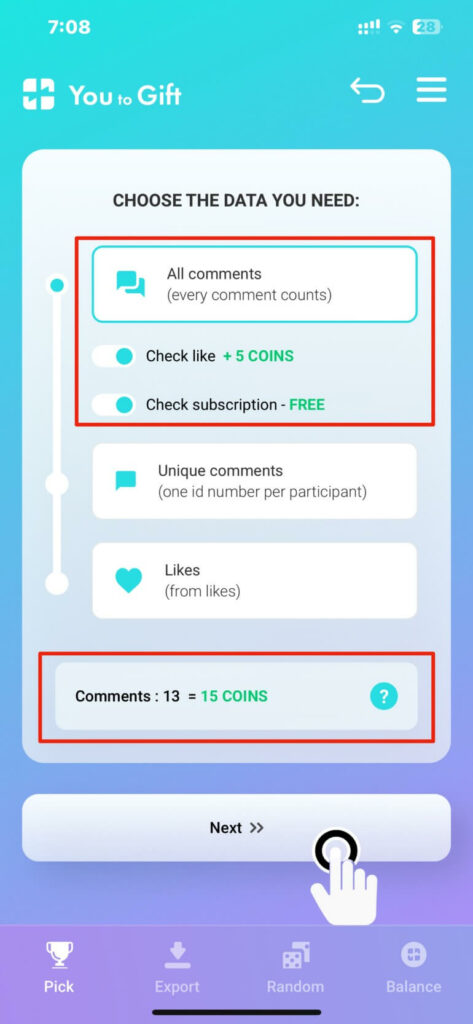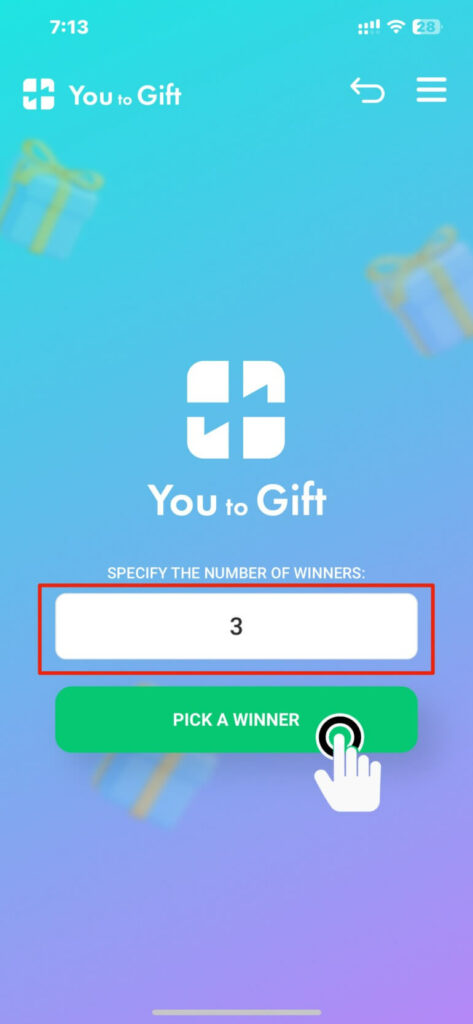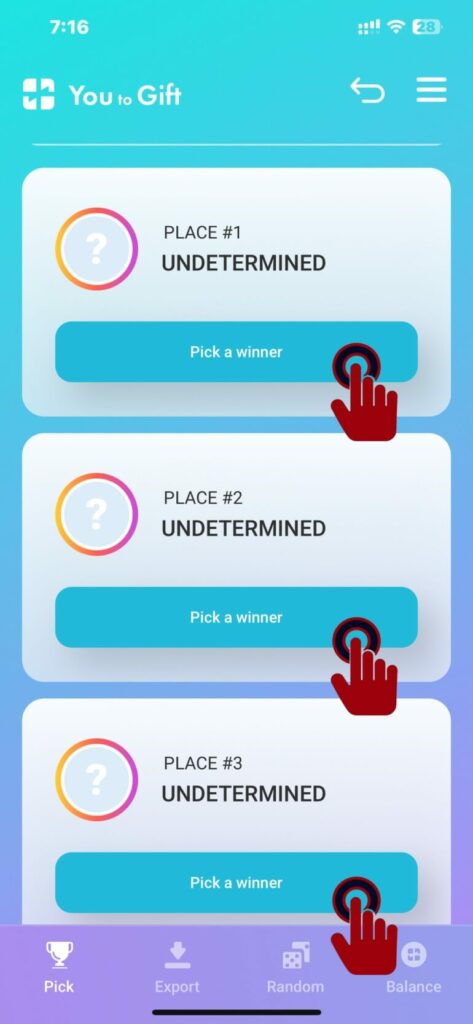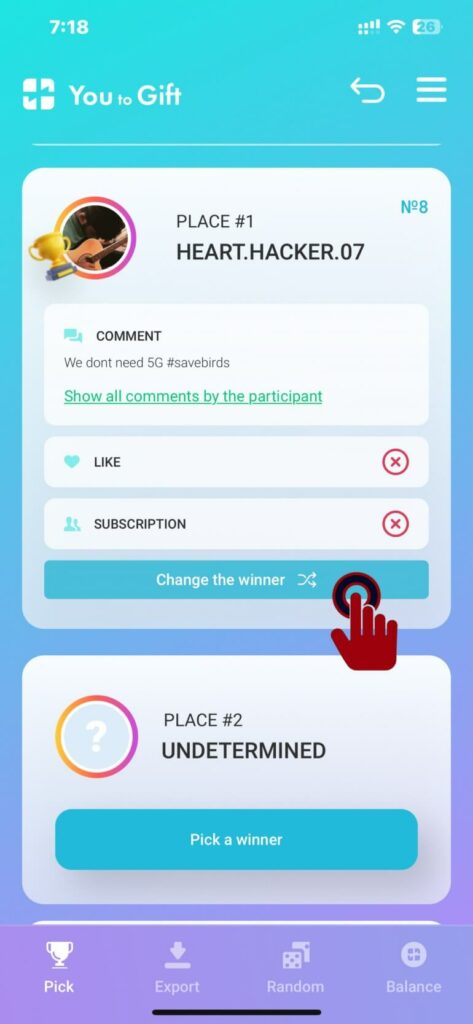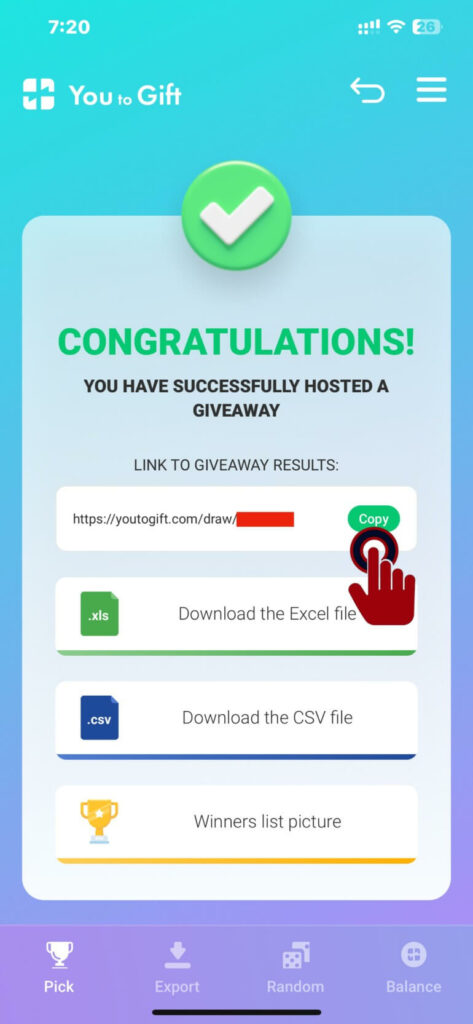Top features of the You to Gift Instagram giveaway picker
- You can pick a giveaway winner without registration and authorization of your Instagram account. Only copy-paste the giveaway post’s link to select a winner. Isn’t the safest way to declare the winners?
- This tool allows you to choose a winner from comments and likes and even among your followers. In addition, it’s also possible to download a list of your Instagram followers and likes and comments on your giveaway post in MS Excel XLSX or CSV format. The Instagram account must be public.
- You can share the downloaded post data and the list of followers on social media. So participants can find their names on the list. It’s all to maintain the giveaway transparency.
- It is a trusted service. Since 2019, more than 1,750,000 giveaways have used the You to Gift Instagram giveaway picker to declare the result. In addition, you can read the 2200+ user reviews on the website to know the other user’s experience after using this giveaway picker tool.
- You can access the You to Gift website to pick giveaway winners through your desktop computer or download the app from Apple App Store or Google Play Store. It’s a freemium giveaway picker tool. You can declare the winner for free if the giveaway post has under 300 comments and 300 likes. Also, app users can run the first few giveaways with 40 free coins, so take advantage of this opportunity.
- You can download a stylish image of the giveaway result showing the username and profile picture of the winner. Share this image on social media to announce the winner.
- The You to Gift app automatically generates a screen recording of how you pick the winner and save it on your phone gallery. Remember to share this screencap on social media to bring more transparency to your giveaway.
How to choose a winner of an Instagram giveaway
We are using the You to Gift app to choose a winner of an Instagram giveaway. Read every step carefully before hosting your giveaway and its result there.
Install the You to Gift app on your phone and read the screen instruction carefully.
After that, you see the Pick tab. Tap it.
Now, you see the pick an Instagram winner feature.
Tap the Pick a winner button to navigate to the next page.
You get two options to pick a winner through a giveaway post (likes and comments) and from followers.
We decided to pick a winner for our giveaway post. So, select the Post option. Hereunder, you see the form to enter the username or link to a post.
Enter your Instagram username and tap the find button.
Select your giveaway post or scroll down and tap the More publication button to find your post.
Now, you see the total number of comments and likes on the post.
Tap the Next button to proceed further.
On the next page, you may choose the data you need to pick a winner.
All comments Unique comments Likes
- If you plan to choose a winner through all comments or unique comments. You may tap the available toggle buttons
Check like – It will pick a winner who liked your giveaway post. Check subscription – It will help pick a winner who has followed you.
The “Check like” option will cost you 5 coins, while the “Check subscription” option is free. So including all 13 comments total cost to host the Instagram giveaway result is 15 coins. Now, tap the next button.
Here, you can specify the number of winners. For example, we want 3 winners, so enter the number 3 and tap the pick a winner button.
Next, you reach the next page to find a winner for places 1, 2, and 3. Tap the pick a winner button for every place and pick the winner.
You see the winner in the first place and also get an option to change the winner.
This way, repeat the step for each place. 15. Finally, tap the complete and save the list of winners button. 16. At last, you get –
Link to giveaway result. You may share on social media. The Excel file. Share it for transparency. The CSV file. Share it for transparency. Winners list picture. Please share it on social media to declare the result.
Tap the Copy button to copy the Instagram giveaway result link. and share it on your social media accounts.
Final words
When hosting an Instagram giveaway, the You to Gift giveaway picker is one of the best options. We recommend this giveaway picker tool because it picks a winner and hosts the result without authorizing your Instagram account. It’s the best thing I like about this tool. Also, you may select a winner among all comments, unique comments, or likes. It can also check whether the winner liked your post and subscribed to your account. It also gives you 40 coins to host your first giveaway. Isn’t it an excellent service? Try You to Gift and let us know your experience with our audience.