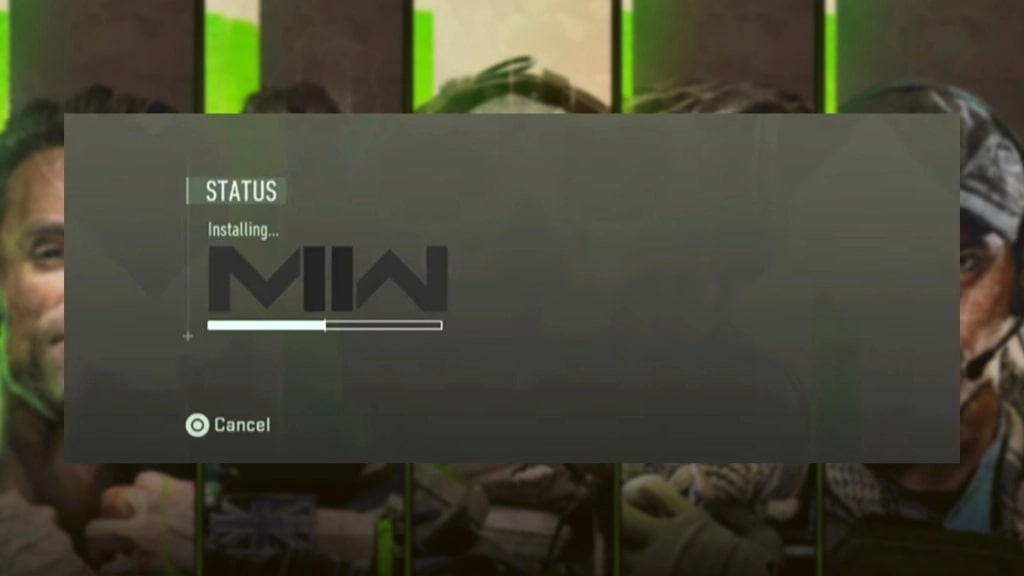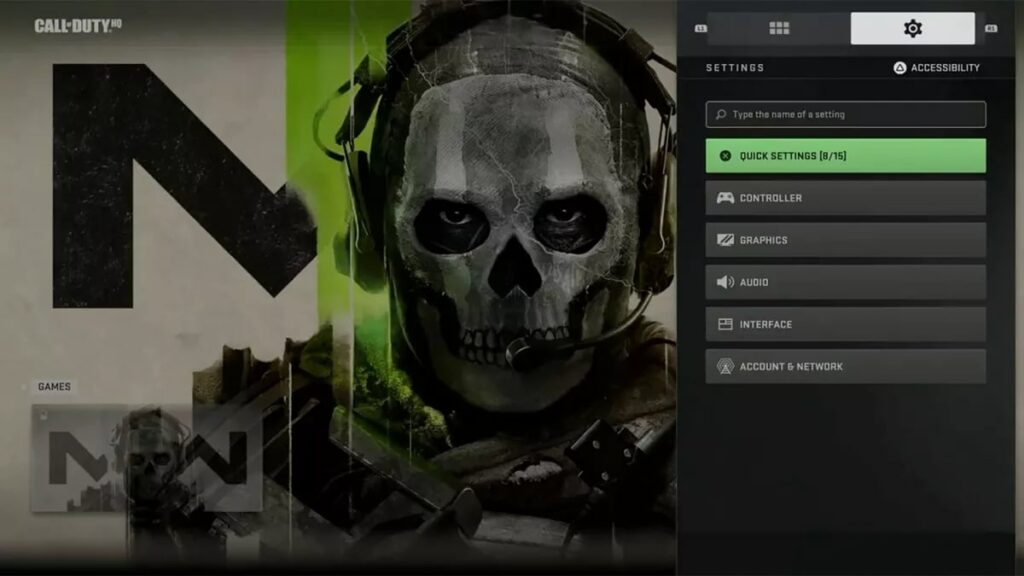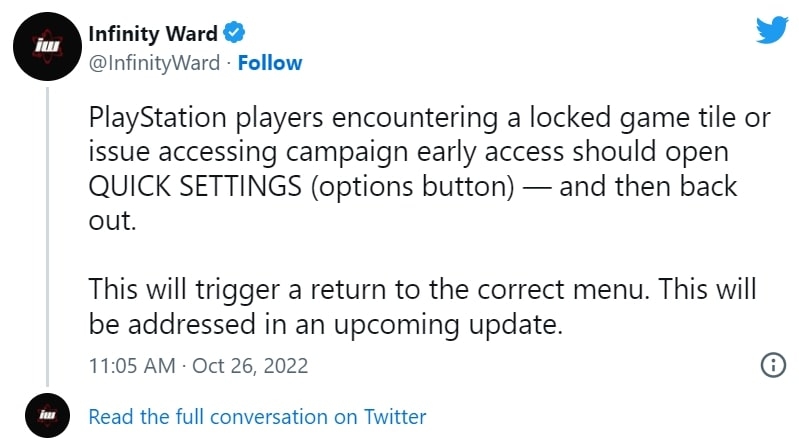Infinity ward even offered players to install the game a day ahead on their consoles and PCs, yet people still face issues trying to install this 120-gigabyte game. Moreover, the problem isn’t just limited to a single platform either – Xbox, PlayStation, PC, the problem exists everywhere. Based on the platform you’re using to play the game, you may even face delayed waiting times along with large download sizes as well. Players have reported that the download size for consoles is over 150 GB, while for PC, it’s only a mere 60 GB. Fortunately, it didn’t take much time for Infinity Ward to identify and address the problem. That being said, if you’re also facing the “Status Installing Issue” with Modern Warfare 2, then make sure you keep reading as we’ll be discussing how to mitigate this issue in this blog post.
What’s Likely the Cause of Status Installing Issue in Call of Duty: Modern Warfare 2?
The “Status Installing Issue,” in particular, affected early access players, majorly the ones located on PlayStation consoles. It’s preventing them from accessing the single-player campaign in the game, thereby causing them issues in enjoying the game. Ever since the V1.03 update was launched, players have even started receiving error codes on Modern Warfare 2, stating that their data has become corrupt or isn’t downloaded properly. Afterward, it shows them a status installing progress bar that never progresses at all. This is a clear indication that something’s wrong with the early access to the game. However, you need not stress about it, as there’s a relatively simple solution that allows you to regain access to the single-player campaign of the game in no time. Therefore, if you’re also stuck on the Modern Warfare 2 status installing issue on your console, here’s how you can fix it.
How To Fix Modern Warfare 2 Status Installing Issue?
If your Modern Warfare 2 isn’t progressing with the installation status, then you should consider following a simple fix that’ll allow you to get rid of the issue. As suggested by Infinity Ward, PlayStation users can use a nifty trick to fix the locked game tile. All they have to do is open “Quick Settings” from the options button on their console and then immediately back out. This will redirect the player to the correct menu and allow them to continue their early access campaign. Infinity Ward has also said to address the issue in the upcoming update. As of now, you may consider following the steps given below to get rid of the status installing issue:
Firstly, press the options button as soon as you encounter the status installing screen on your Modern Warfare 2 to reveal a side menu. Once done, select any of the available options from the menu, out of which the “Quick Settings” option is at the top, which makes it the easiest to choose. Then, simply back out of the menu screen, and you’ll be redirected to the Campaign Early Access screen. Now proceed through a couple of notifications, and you’ll access the Single Player Campaign.
Following the steps given above should allow you to get rid of the problematic “Status Installing” screen and allow you to enjoy the early access campaign right away. However, if that doesn’t seem to be working for you, then there are some other solutions that you may consider trying. Firstly, you can try quitting the game and then reloading it to check whether the progress bar is moving or not. In case that, too, doesn’t work for you, then try powering down the console completely, wait for a couple of minutes, and then reboot it. Once you do this, give the game another go to check whether the problem has been solved or not. Regardless of the outcome, you receive, keep in mind that Infinity Ward is continually working on a permanent patch for the issue in the coming updates of the game.
What To Do If The “Status Installing” Issue Still Persists?
Even after restarting the game and making several other attempts to make the game, if the issue still persists, then you may need to delete the game and reinstall it on your console. Doing so is quite easy and all you have to do is access the console’s settings and delete all the game files. Before you proceed to delete the game data, make sure that you take a backup of your data to preserve your progress in the game. It is recommended to only delete the game itself and not the saved data for optimal mitigation. Once you have deleted the game files, you should reinstall the game and then restart your console. The method may take a considerable amount of time as the game size is quite large, but it will surely help you get rid of the error in no time. Since it has become easier than ever to release post-launch patches to games, it is – unfortunately – becoming more and more common for developers to release their titles without actually running them through a debugging process. While many of the minimal issues can be overlooked, something like Modern Warfare 2’s status installing issue is a complete game-breaker. Fortunately, for gamers who are eager to get their hands on the action-packed FPS, these solutions will certainly prove to be helpful.
Is There Any Official Fix Coming Anytime Soon?
The Status Installing error isn’t the only issue that’s causing distress to the players in Modern Warfare 2. Many players on PlayStation are reporting that their samurai skin isn’t visible to PC and Xbox players in the game. In addition, Modern Warfare is also experiencing issues with the technology used for the game, which is causing the game to crash and glitch. However, the community managed to find a workaround for that too.
Final Words
Recently, there has been quite a surge in games with issues that reveal post-release. Not long after Pokémon Scarlet and Violet were bashed for their poor performance, Modern Warfare 2’s status installing issue came up. Luckily, the community never fails to save the day by finding plenty of workarounds for the issues. We hope you found the guide helpful in assisting you in getting rid of the issue in no time.
Fix: CoD MW2 Warzone Keeps Crashing on PC 10 Best Multiplayer Games for PC Modern Warfare 2 Getting Rocket League-Inspired Game Mode and Map