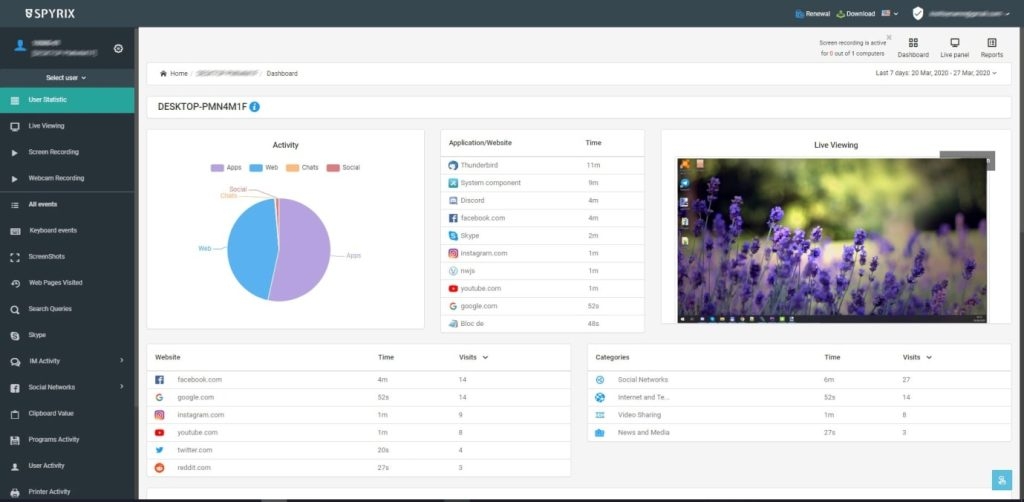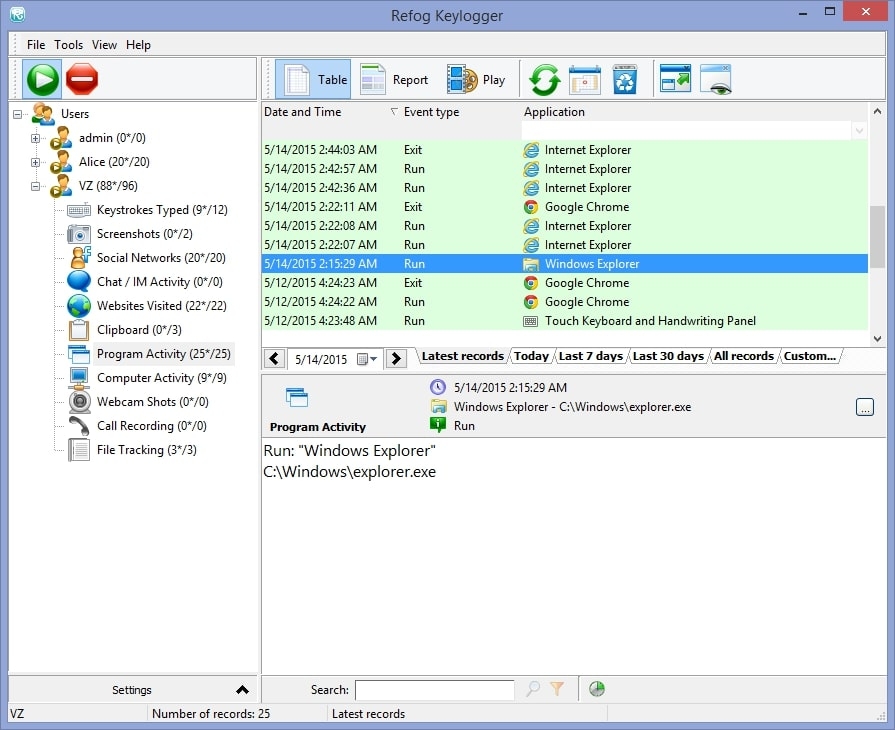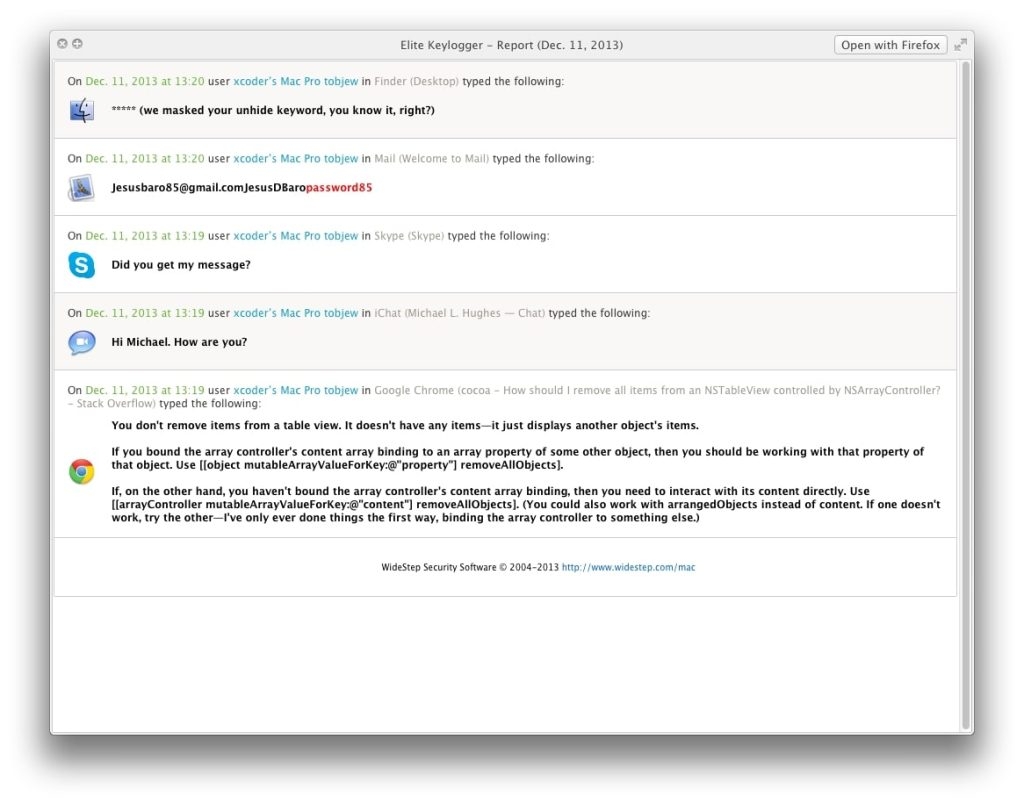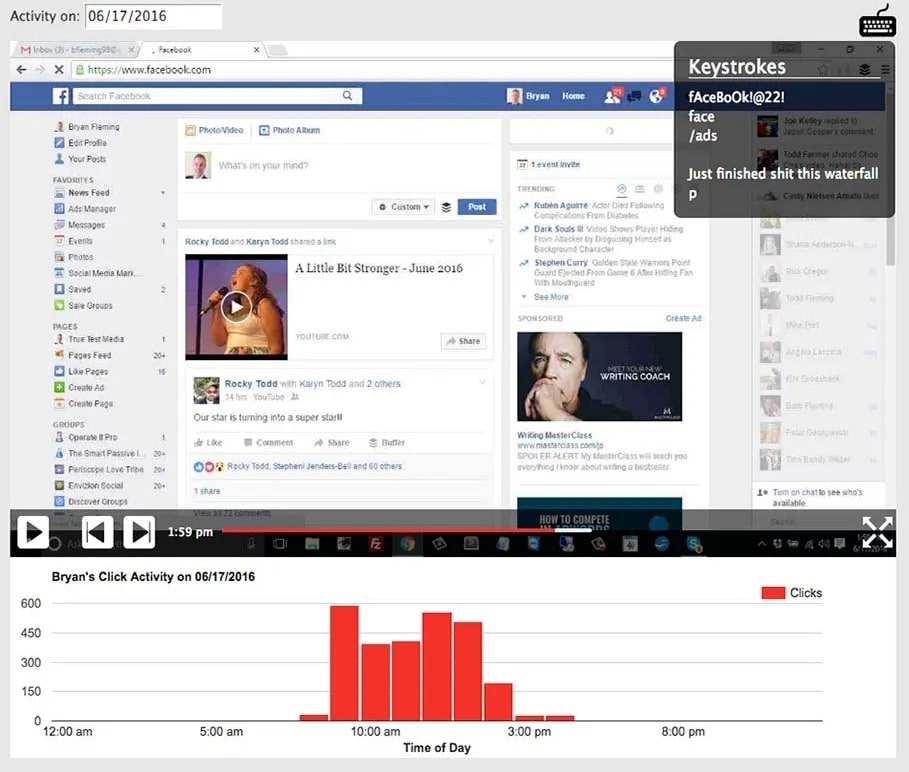Likewise, parents could keep their children out of trouble if they know what their kids are up to on the internet. They could also manage the productivity of their school-going children with a monitoring app in place. One of the best ways to monitor users’ online and computer activities is by installing keyloggers. This article covers everything you need to know about keyloggers, including a list of the 8 best keyloggers for Windows 10 and 11.
Why Should You Buy A Keylogger For Monitoring Your Child Or Employee
When we use a computer, smartphone, or laptop, we interact with the device using keystrokes. Each press of a key is logged as a keystroke. Keystroke logging is a mechanism using which all the keystrokes are recorded into the software and kept for later analysis. The kinds of software that have the ability to log all of our keystrokes on specific electronic devices are called keyloggers. While certain keyloggers merely record our texts, several keyloggers, usually with advanced mechanisms, can cover a broader range of inputs. The reason why keyloggers have become increasingly popular among employers and parents is that they have the ability to track the online and computer activities of the user. How? Most of the functions on the computer are performed via the keyboard. You are on this page because you must have typed something like “best keyloggers for Windows.” If you were being tracked by a keylogger right now, the tracker would easily know what you have been up to on the device you are using. This is how employers and parents can track user activity as well. A keylogger can record clipboard text and typing history, and some of them can even record folders and documents opened, screenshots taken, etc. All these functions make keyloggers extremely wholesome tracking tools. If you want to keep an eye on your employees or children and make sure that they don’t step out of line, you need to buy a keylogger for Windows.
The 8 Best Keyloggers For Windows 10/11
If you want to install a keylogger for Windows 10/11, here is a list of 8 of the best ones out there. Choose from any of these, and you will be able to reap all the benefits of an advanced keylogger.
1. Spyrix Free Keylogger
Speaking of the best keyloggers for windows, Spyrix wins the top spot. This wholesome tool sports all the keylogging features you need for monitoring the user’s computer activities. It can monitor the user via a secure web account, log all the keystrokes, even the removed ones, record all the clipboard content, take screenshots of the desktop without the user knowing about it, and track apps and overall user activity. It also comes with printer control. There is not one advanced keylogging feature that this tool doesn’t have, making it the very best available in the market. What’s more, it’s free to use! If you want additional features for employee monitoring, you can use Spyrix Employee Monitoring.
2. Actual Keylogger:
Actual keylogger is the second-best keylogging tool you can install on Windows 10/11. The comprehensive tools record a host of things, including running and closing applications on the computer, keystrokes, copied content to the clipboard, printing activity, disk changes, etc. The unique feature of this app is that it can also record all the internet connections that have been made on the device. The actual keylogger also generates screenshots for a specific period of your choice, encrypted log files of all the activities, and reports in the form of text and HTML formats. You can operate in hidden mode and receive regular reports on user activity. What more could you possibly ask for?
3. Kidinspector:
Kidinspector is a uniquely curated keylogger for parents. If you want to monitor your child’s online activities, as well as keep tabs on their phone calls and messages on WhatsApp, Facebook Messenger, and other platforms, then you would find this tool extremely useful. With this app, you can enjoy several features, including remote monitoring, internet tracking, screenshot capturing, screen and webcam broadcasting, web search queries, and the main feature, keylogging. This tool is also very easy to set up. All you would have to do is register your account for free, then download the Kidinspector agent from the account you have created. Next, you would have to install the tool on the computer that you want to monitor; then, you would be able to receive insight into your child’s online activity in your account, regardless of your location.
4. Refog Keylogger:
Refog keylogger offers everything you expect from a premium keylogger. If you’re a concerned parent worried about your children’s online safety, this keylogger is your answer. Refog can do a lot of things, such as block websites you don’t want your children accessing, such as ones with illicit content. It can also collect various information about your children’s behavior online, including chats with friends and other contacts. This enables parents to ensure that their kids don’t interact with strangers. Not just parents but also employers can reap the benefits of this app by installing the software on their employees’ devices. You can choose from three available plans, parental monitor, employee monitor, and Hoverwatch. Each offering has tailored features for the buyers. You can try the app for free for three days, after which you can buy the paid plan and enjoy all the benefits of the monitoring tool.
5. Elite Keylogger:
Elite Keylogger allows parents and employers to monitor children and employees, respectively, in hidden mode. From keystrokes to passwords, chats, and emails, you can track all these things of the user by analyzing their keystrokes and be in the know of exactly what the user has been doing all day. The best part about this tool is that it allows remote installation. Once you have installed the tool, you will also receive reports and updates remotely. So you could be sitting on one side of the world, and you would still know the user’s computer behavior on the other side. Elite keylogger also boasts of an excellent URL interception and a user-friendly interface, making it quite a wholesome deal if you ask us.
6. All In One Keylogger:
All In One Keylogger is another comprehensive keylogger for Windows users. As the name suggests, the keylogger is an all-in-one tool with all the features you would expect from an excellent keylogger. Parents can be in the know of each and every online activity of their child thanks to this wholesome keylogger. Not only does this tool record keystrokes, but it can also monitor microphone sounds, emails, passwords, and messages over social media apps and take screenshots of the desktop. It can also track the internet activity of the users. Even employers can keep a watch on their employees using the tool. All of this can be done in stealth mode. What’s more, the user won’t know that they are being tracked by the keylogger even if they press Ctrl+alt+supr, a shortcut that can show all the programs that are running on the specific device.
7. Kidlogger:
Kidlogger is another excellent keylogger for parents. It allows you to track the screen time of your child, get insight into what they have done on their computers all day, which websites they visited, who they have been talking to over messenger apps, what pictures they clicked or downloaded, who have been calling them, or who they have been calling. This allows parents to limit their screen time, communication, and usage of the internet as and when they see fit from web history monitoring, keystroke tracking, time tracking, screenshot capturing, as well as file and folder usage. Moreover, the tool can also track the most used applications, as well as email reports. Kidlogger gives you your money’s worth. If you’re a first-timer and have reservations about keyloggers, this is the best place to start.
8. pcTattletale:
pcTattletale is one of the most popular keyloggers out there, and for all the good reasons. It offers elite monitoring capabilities. The unique feature of this tool is that it also comes with a GPS tracking feature, which allows you to know exactly where your child is at any given point in time. If you’ve sent your child out to run some errands, you can know whether they are doing as they are told or not. This in itself can give you immense control over your child’s activities. Apart from this, you can also monitor your child or employee’s text messages, emails, web browser history, social media accounts, video games, and whatnot. All of this can be done without being detected. You can try the app for free to get an idea.
Is It Legal To Use A Keylogger To Monitor Children and Employees?
Keyloggers are monitoring tools that employers and parents often use to track the activities of their employees and children. If you’re considering installing a keylogger on your employee or children’s device, you must be wondering if what you’re about to do is legal or not. Well, parents can feel free to track their children’s user activity. No law prohibits parents from monitoring the online activity of their minor children, provided that this is being done in their interest. Whereas employee monitoring could come with some restrictions. If you are an employer, you can install a keylogger on the company device, but not on the personal computers of your employees. No federal law prohibits its usage, but you need to make sure that the privacy of the employees has not been encroached upon. If you’re mindful of the privacy laws that protect your employees, you can legally track the keystrokes of your employees.
What information do keyloggers collect?
The main function of a keylogger is to track the user’s keystrokes. However, many keyloggers offer several other features, such as gathering information on the user’s web usage, printing activities, online activities, social media activities, financial information, and even passwords to social media accounts and other accounts. With keyloggers being such comprehensive monitoring tools, they can be used both for the benefit of the user as well as to harm the user.
Can keyloggers go undetected?
Certain keyloggers offer hidden mode features, which allow you to monitor without giving away your identity, or the fact that the user is being monitored. While there are still a lot of ways and hacks in which keyloggers can be detected, the usage of such tools usually goes undetected.
Do keyloggers offer a free trial?
A lot of keylogger tools offer free trials with limited features. Some even offer trials with all the features available to the customers. The free version ranges from 3 to 7 days or more. Make sure you read about their free trial policy for installing the tool.