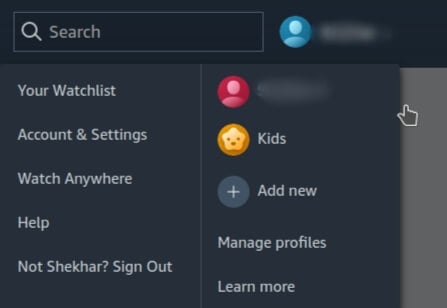Hack 1: Profiles
You can add up to five additional profiles into your one prime account and one default profile will always be there, i.e. you can manage up to 5 additional profiles (adults+ kids) and one default profile associated with the account. Managing different profile let you control others from accessing your profile. This is useful when two or more people are using your prime account. Kids profile show movies that are for kids below 12 years, so you can avoid minors to enter and watch adult content. To create or remove profiles you need to follow some basic steps and those steps are:
Step 1: Open prime video app on your mobile or visit the website.Step 2 (a): After opening the app on your device go to My Stuff.Step 3 (a): At the top, you can see your default profile in left to the Settings icon.Step 4 (a): Tap at your profile name, further options will be opened to Create Profile, Manage Profile.Step 5 (a): You can manage your profiles.
Step 2 (b): After opening the prime video on the web browser.Step 3 (b): Look at the top right corner, you can see your default profile name.Step 4 (b): Tap on your Profile and now you can create, remove, and manage different profiles.
Hack 2: Watch Anywhere
This method is amazing, that you can stream with any device anytime, anywhere. All you need to do is to register your Prime account into the device.
Hack 3: Parental Control
Step 1: Open your Prime video app or website.Step 2 (a): After opening the app, go to My Stuff.Step 3 (a): Go to Settings.Step 4 (a): Tap on Parental control, you can set-up all controls according to your choice.
Step 2 (b): After opening the website on the web browser.Step 3 (b): Tap on your profile, at the top-right corner.Step 4 (b): Go to Account & Settings.Step 5 (b): Click on the Parental control option and make changes according to your choice.
Hack 4: Streaming Quality
Open Prime video app.Open My Stuff > Settings.Tap on Stream & Download.Tap Streaming Quality and set it to Best.If you are streaming over Wi-Fi, tap the toggle on “Use the highest quality on Wi-Fi“.
Hack 5: Subtitles
Yes, you can customize subtitles on the Prime video, some people are fine with the default subtitle styling, but most of us want changes and different subtitle styles. You can customize subtitles as you want to look at them while streaming, Subtitles also play a significant role in enhancing streaming Quality. You can change your subtitles by following steps.
Open Prime Video.Go to Accounts & Settings > Subtitles.You can edit your subtitle styling.
Hack 6: Ratings
Hack 7: Auto Play
Go to My Stuff > Settings.Turn the toggle button on, which is in front of Auto Play
That’s it enjoys streaming, complete web series together.
Hack 8: Download
[Bonus] Notifications
Wrapping Up